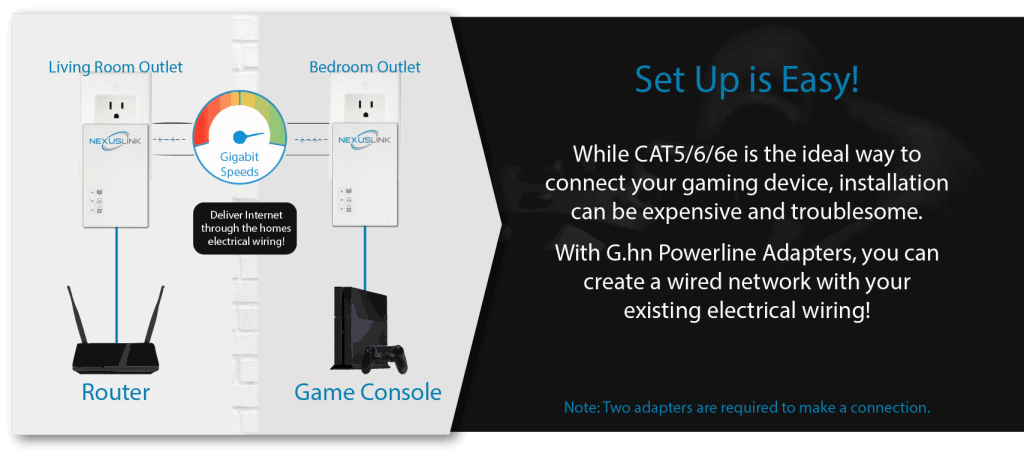Tired of losing with wireless?
Easily Switch to a Wired Connection with G.hn Powerline
G.hn Powerline Technology Brings Internet to Every Outlet
Connect up to 16 devices to the GPL-1200 to Expand Ethernet Connectivity, Deliver Data Connectivity or Extend WiFi to hard-to-reach locations without installing any new wires.
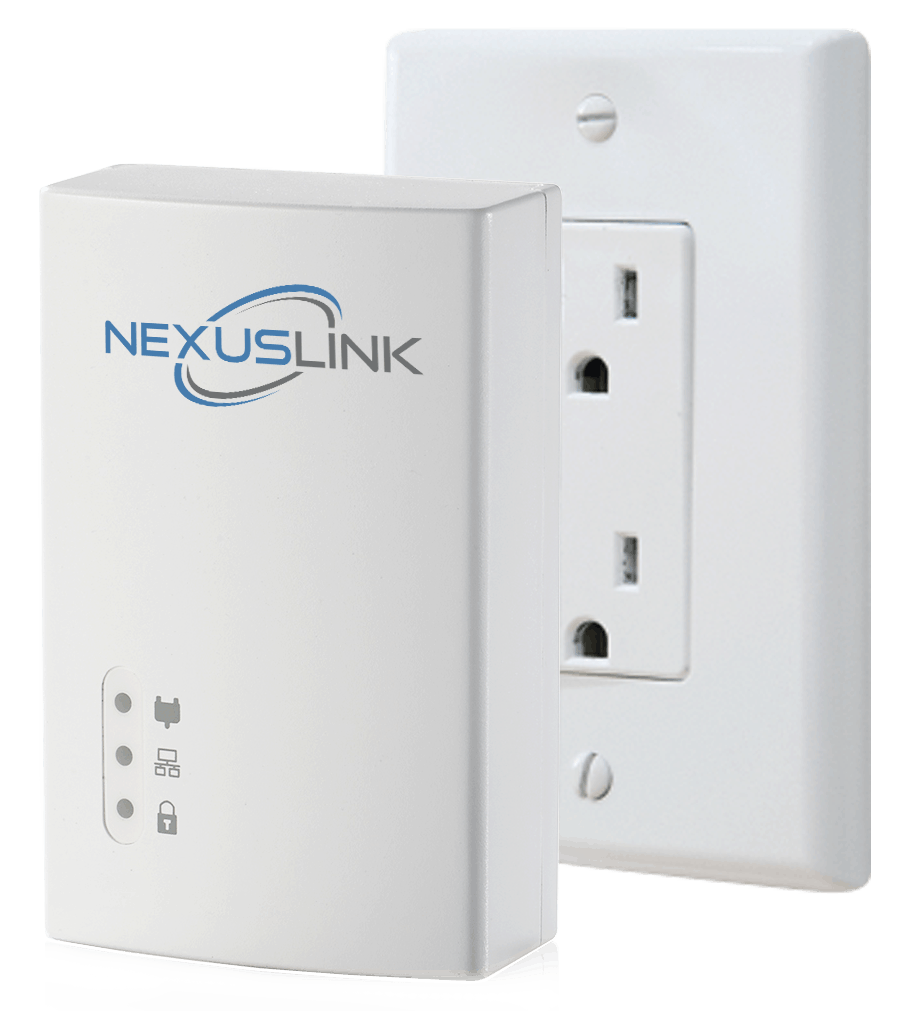
Reduce In-Game Lag
There is nothing more frustrating than in-game lag. Even the slightest delay can cause your instant virtual death. When you use WiFi, you risk higher latency levels due to interference from home structures, like walls, doors, and floors as well as other devices such as smart phones, laptops, and TVs.
A wired connection means the lowest latency and fewest packets lost.
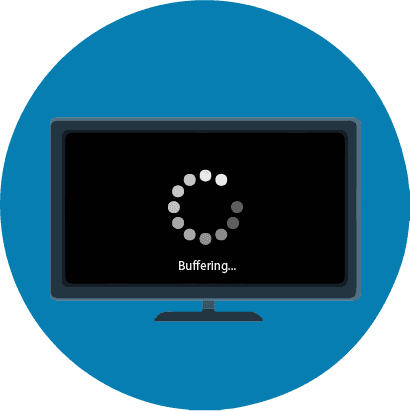
Do these icons look familiar? Here's what they mean.
Packet Loss
Packet Loss occurs when packets of data traveling across a computer network fail to reach their destination.
Packet loss is caused by errors in data transmission, typically across wireless networks or by network congestion.
High Latency
The latency of a network connection is the amount of time required for data to travel between the sender and receiver.
While all networks have some form of latency, the amount varies, and higher latency causes that we perceive as lag.
Latency Variation
This icon appears when there are spikes in your latency. When you see this icon, it means that you are not in sync with the server.
Seeing this symbol once in a while isn’t a cause for concern, but if it appears often, it means your connection is not stable.
Tired of seeing these icons?
These icons indicate connectivity issues caused by network congestion, wireless interference, and network congestion. If you want to stop seeing them, we suggest switching to a direct wired connection. If it is not ideal to install CAT5/6/6e, try using NexusLink’s G.hn Powerline Adapters for a connection that’s more reliable than wireless, and more convenient than Ethernet.